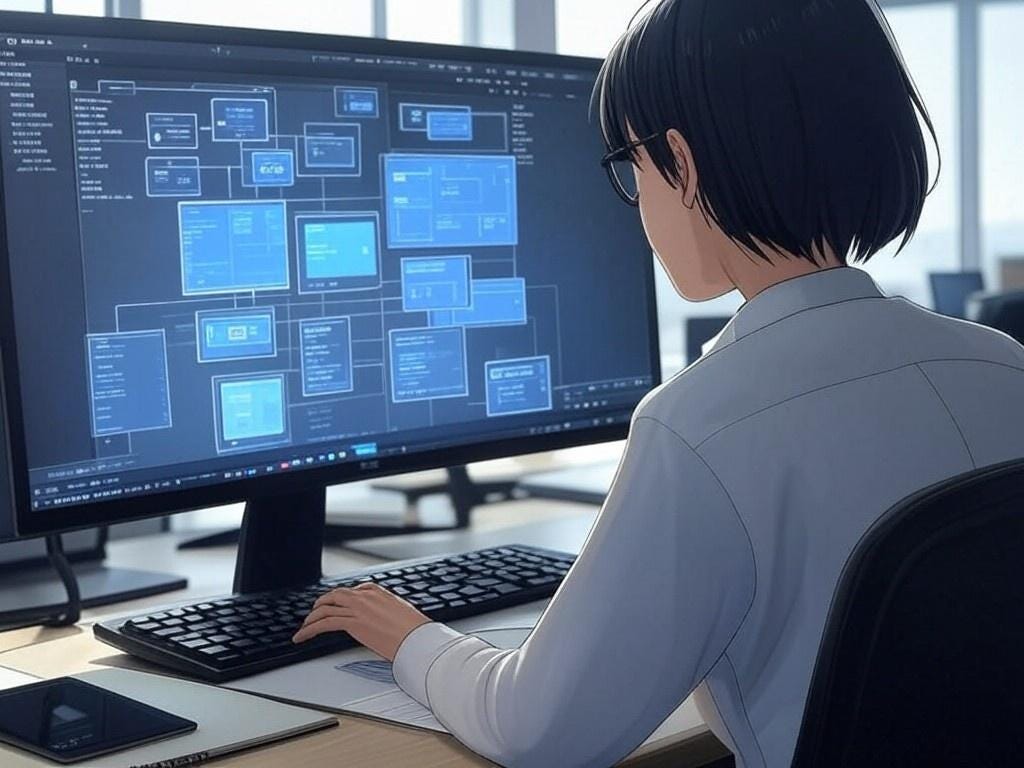Front-End Fidelity: 5 Tips for Accurate Design Implementation
Let’s be real here: if you’re a fellow UX designer, you know that transitioning a sleek, Figma-approved design into a beautifully functional front end is where the magic – or chaos – truly happens.
It’s not that developers aren’t rock stars (they absolutely are 🤘🏽), but the design you spent countless hours perfecting can sometimes lose its soul in translation. Even if you're lucky enough to have great devs, things like button spacing, micro-interactions, or font scaling can go poof if you're not actively involved.
What’s worse? Some teams don’t even conduct “visual QA” and limit their checks to technical or functional tests (ugh). But here’s the thing: ensuring a spot-on execution doesn’t have to feel like solving a Rubik’s cube underwater. Below are 5 actionable tips to bridge the gap between design expectations and front-end reality. Let’s dig in!
1. Stay Connected During Front-End Development
The old “handoff and hope for the best” workflow is officially a relic.
Once your design gets approved and moves to implementation, your involvement does not end there. One of the best ways to ensure fidelity is to stay looped into the dev process. This means:
Schedule short, proactive check-ins: Jump on quick calls with the front-end devs to iron out discrepancies as they arise.
Clarify the micro-interactions: Transitions, hover states, and animations are often where front ends diverge the most from the original design intent. Be explicit about these details.
Be available: Make sure your dev team knows that you are always available, especially when they start implementing a feature where you were the main designer.
It’s much easier to tweak code mid-development than request fixes during QA or, even worse, after launch. Developers will thank you later!
2. Document Everything
Developers work better when armed with detailed documentation. Sure, tools like Figma or Sketch are a step in the right direction, but don’t stop there. Provide:
Detailed prototypes: Unless you are working on a basic flow, you should always provide high-fidelity, detailed and extensive prototypes as that will ensure a great starting point for your alignment with the development team.
Style guides with specifics: In addition to the prototypes, if your designs or flows have areas where you want to draw more attention to, add annotations and comments in Figma or your preferred design app to make sure they are documented.
Screen recordings of micro-interactions: Seeing is believing. Simple animations showcasing transitions can clarify what no number of words can.
The principle of “over-communication” applies here 😊. Developers can’t build guessing games.
3. Make Product Owners Your Allies
Imagine this scenario: You’ve produced results that Picasso would envy, but they’re at odds with what the product owner envisions. Problems arise when communication breaks down between design, dev, and product management.
Before things spiral out of control, **sync up proactively with your product owner**. Here’s why:
They ensure alignment with business goals: Product owners often act as a bridge between dev and creative teams. Keeping them informed allows them to champion your design logic during conversations with developers.
They provide real-world constraints: If certain design aspects won’t make it past the dev sprint backlog, they’ll let you know early, giving you time to revise without derailing the entire process.
4. Conduct a Mini “Visual QA”
For teams that don’t prioritize visual QA (🤯), it’s worth spearheading these sessions yourself. Waiting until functional QA to discover alignment issues is a rookie mistake.
How to do a visual QA?
Compare side-by-side in real-time: Have the Dev Branch version of the app running while keeping your design tool open. This will help spot inconsistencies faster.
Prioritize responsiveness: Front ends typically drift off-course when viewed on every possible screen size. Check text scaling, alignment, and breakpoints early.
Inspect spacing and ratios: Developers sometimes eyeball spacing — so verify whether paddings, margins, and proportions align.
The earlier you provide feedback, the fewer full-scale revisions the dev team ends up making (a win-win!).
5. Keep Your Eye on the Experience as a Whole
Okay, your design looks pixel-perfect — but does it feel right? UX is an experience, after all, not just visuals. Pay close attention to the following details before giving the final thumbs-up:
Micro-interactions: Are button presses snappy? Do loaders convey progress? These tiny elements can either delight users or frustrate them.
Flow consistency: Evaluate if navigation aligns with user behavior. If devs altered flow logic, test how impactful those changes are holistically.
Test animations: Subtle transitions can transform a static page into something deeply intuitive — but done wrong, they distract and annoy.
Accessibility: Finally, is the implementation accessible? Are font sizes at all break points legible? Is there enough contrast and are your designs compliant with the accessibility requirements?
Don't just review static screens; immerse yourself in the live experience to confirm all elements are coming together as intended.
Wrapping Up: Fidelity is a Dialogue
Here’s what I’ve learned: Perfect implementation doesn’t happen by chance, it happens through collaboration.
Treat developers as your co-creators rather than perfection enforcers. The key is consistent communication, proactive checks, and having a shared vision for delivering a seamless user experience.
Designers: stop reviewing visuals in isolation. Hop on those Slack threads, schedule mini chats, and keep your pulse close to the process. You’ll save everyone time, money, and headaches.
Overall, when users receive a product that looks and feels like a dream, you’ll know it was worth all the extra effort. Front-end fidelity isn’t just about pixels — it’s about ensuring your collective artistry shines through.